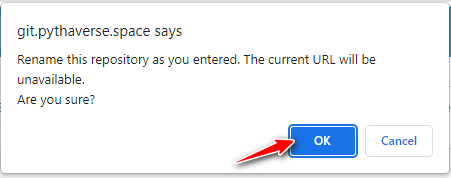Table of Contents
PGit enable Learners to work collaboratively and to track and rollback changes made to the files throughout the project.
A. CREATE A REPOSITORY ON PGIT #
To create a repository on PGit, you need to do the following steps:
Step 1. Login to PGit #
- Visit to the link https://git.pythaverse.space/, click ‘Sign in with Pythaverse eID’ button.
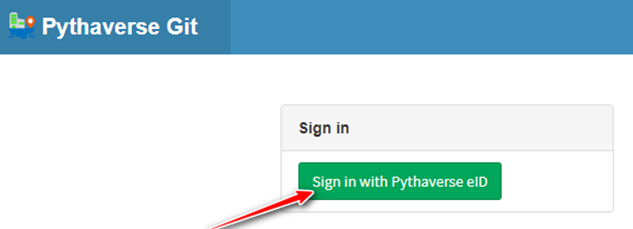
- Login to PGit successfully
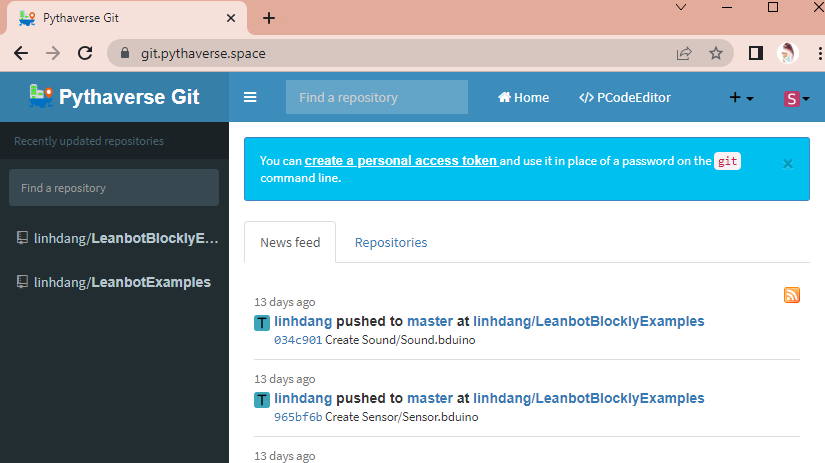
Step 2. Click ‘New repository’ #
You can create a new repository on your personal account or any organization where you have sufficient permissions
- In the upper-right corner of any page, use the drop-down menu (1), and select ‘New repository’ (2).
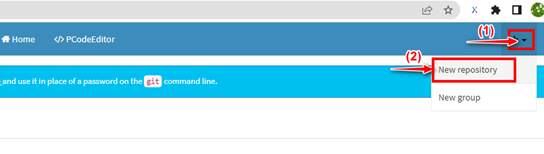
- Enter your ‘Repository name’: type a name for your repository (1), and add a description of your repository.
- You choose ‘Initialize this reponsitory with an empty commit‘ (2)
- Next, press the ‘Create repository’ (3) button.
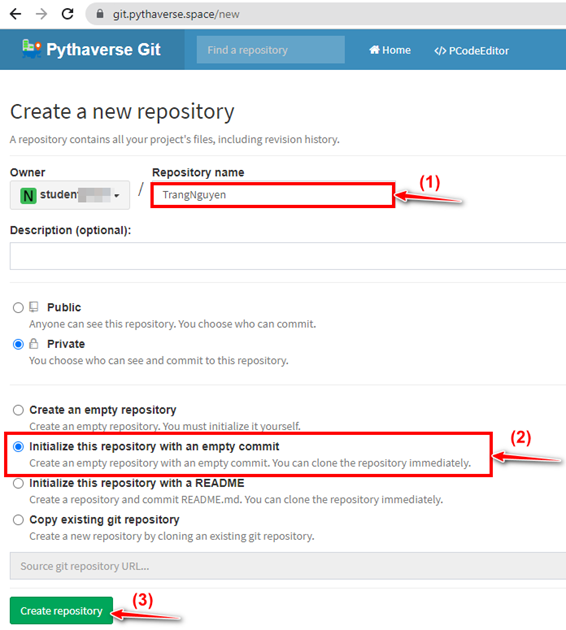
- Repository created successfully
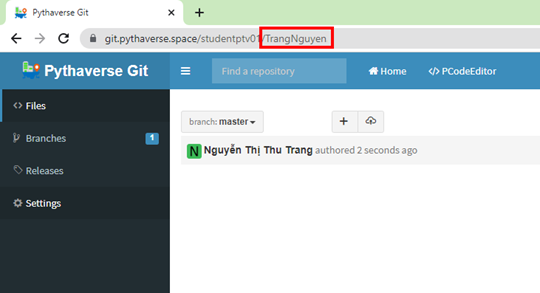
B. RENAME A REPOSITORY ON PGIT #
- To rename a repository, you click to ‘Settings’ (1)
- Select the ‘Danger Zone’ tab (2).
- At the ‘Rename repository’ section, enter a new repository name (3) and click the ‘Rename’ (4) button.
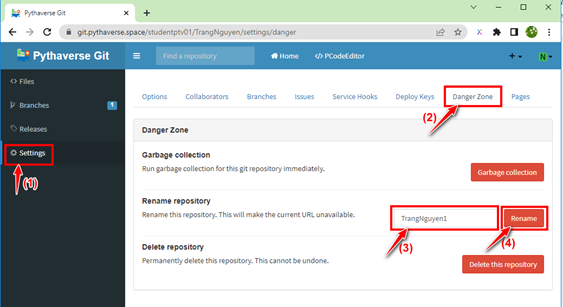
- Click the ‘OK’ button to confirm the repository rename