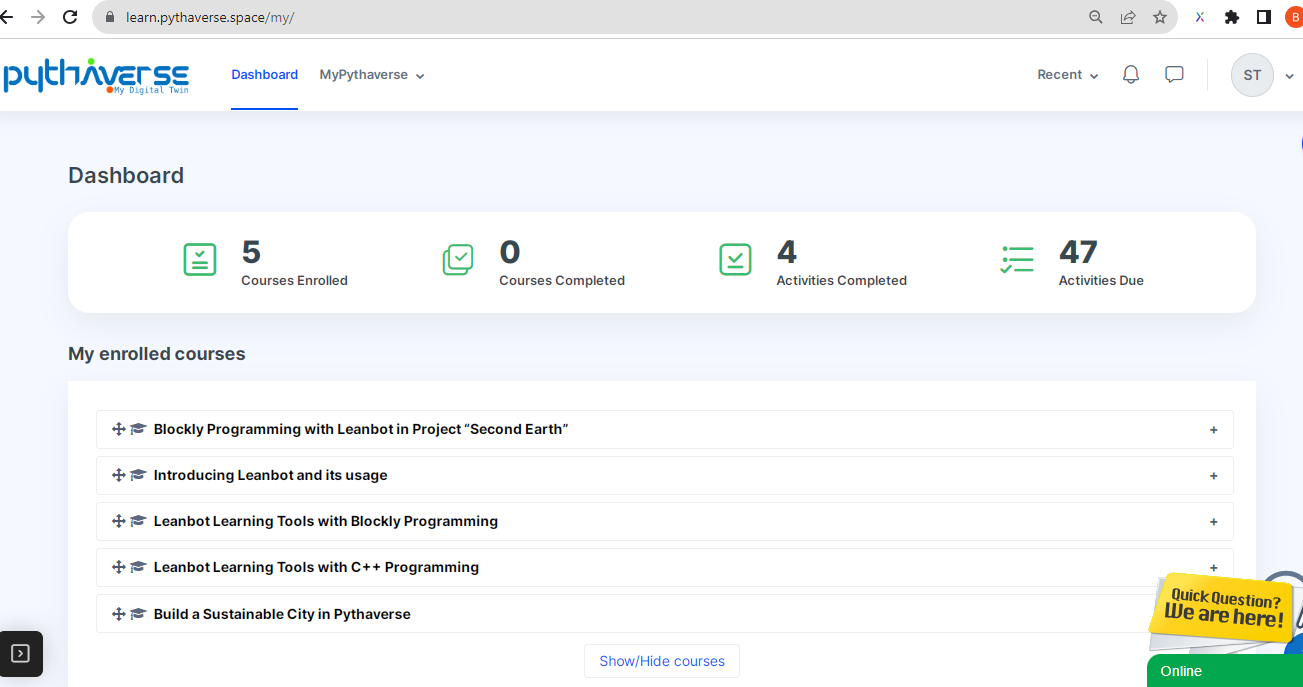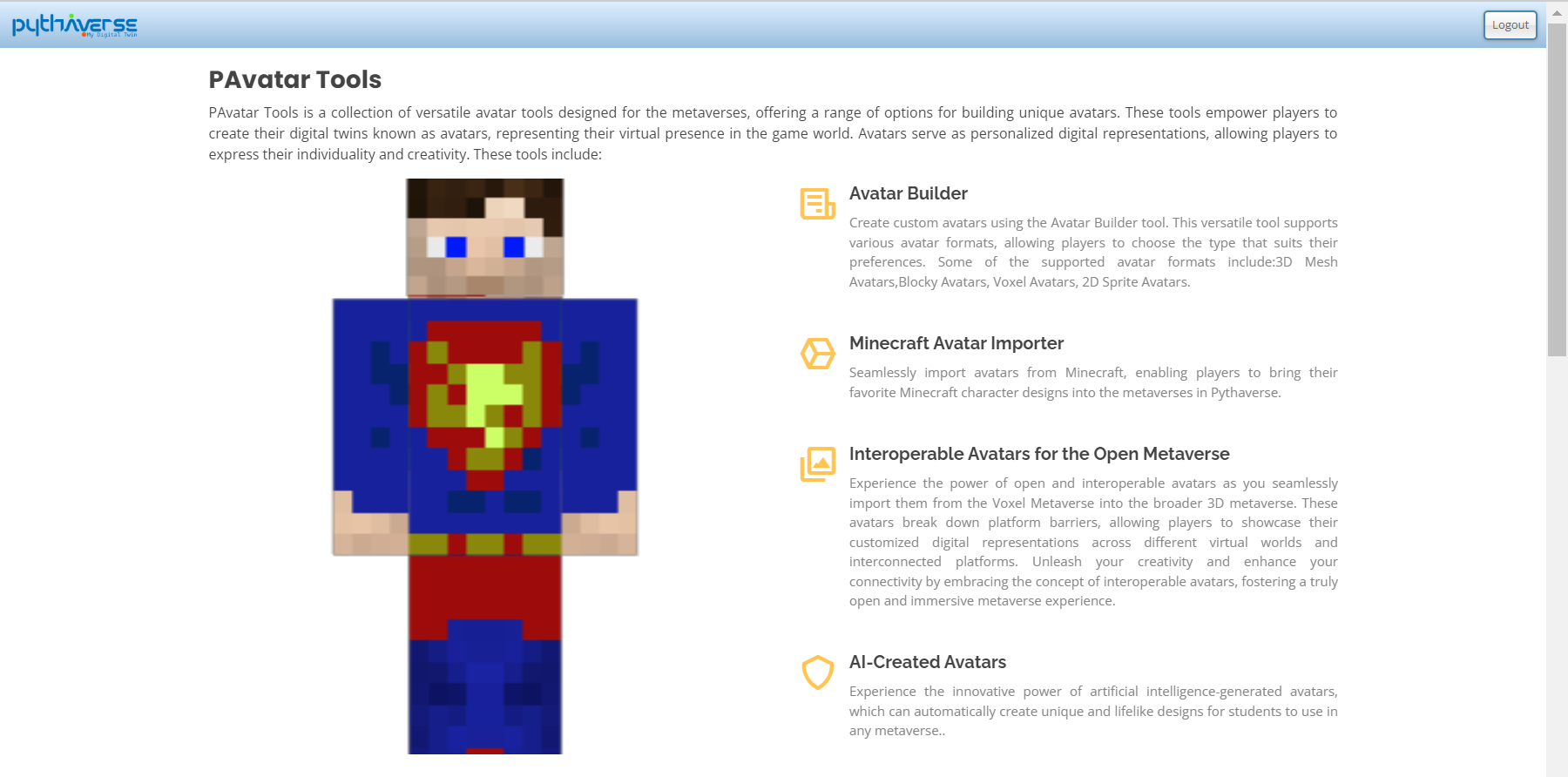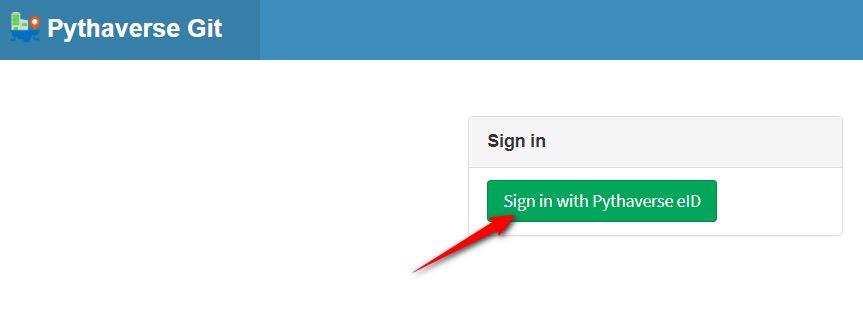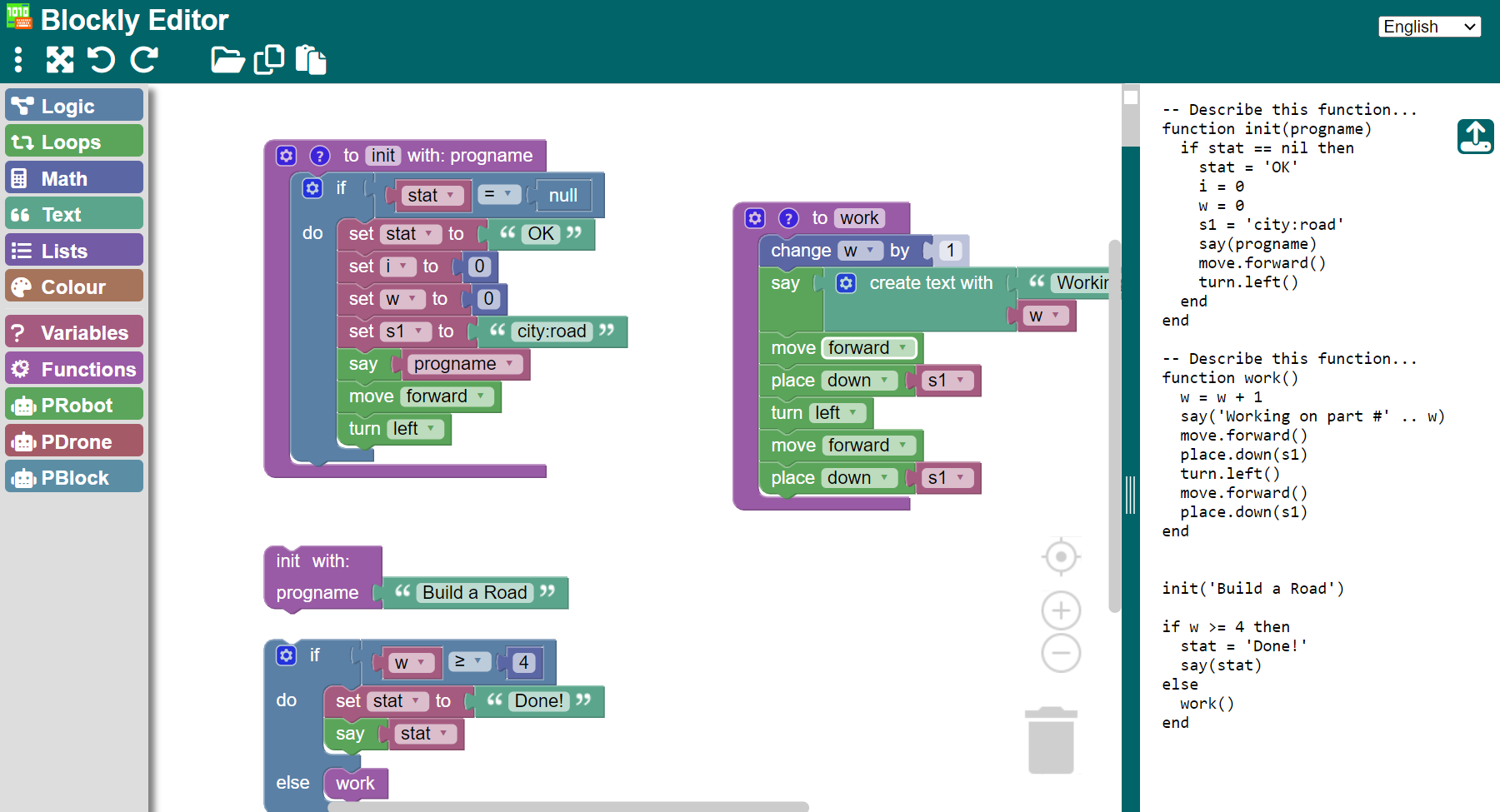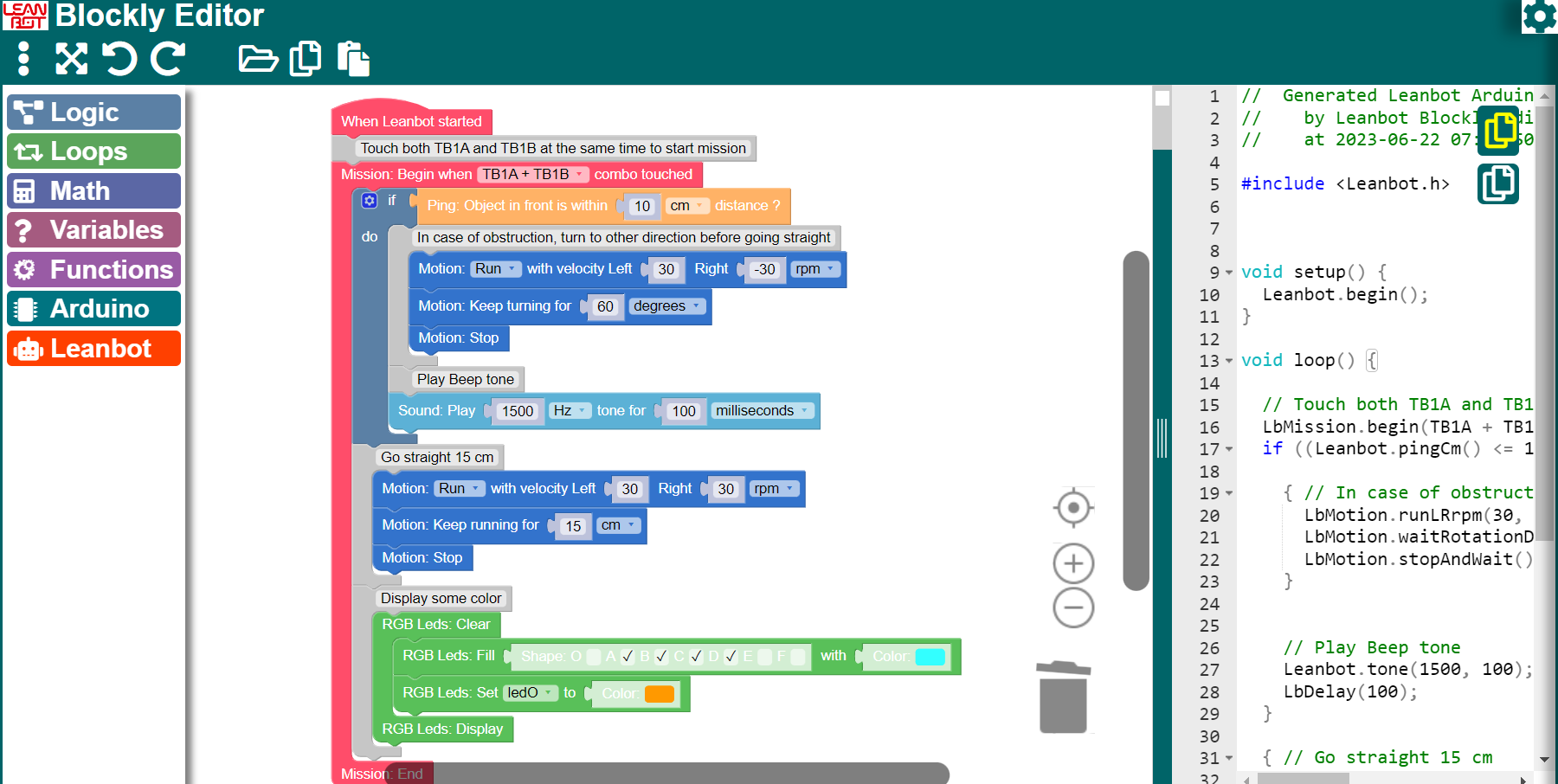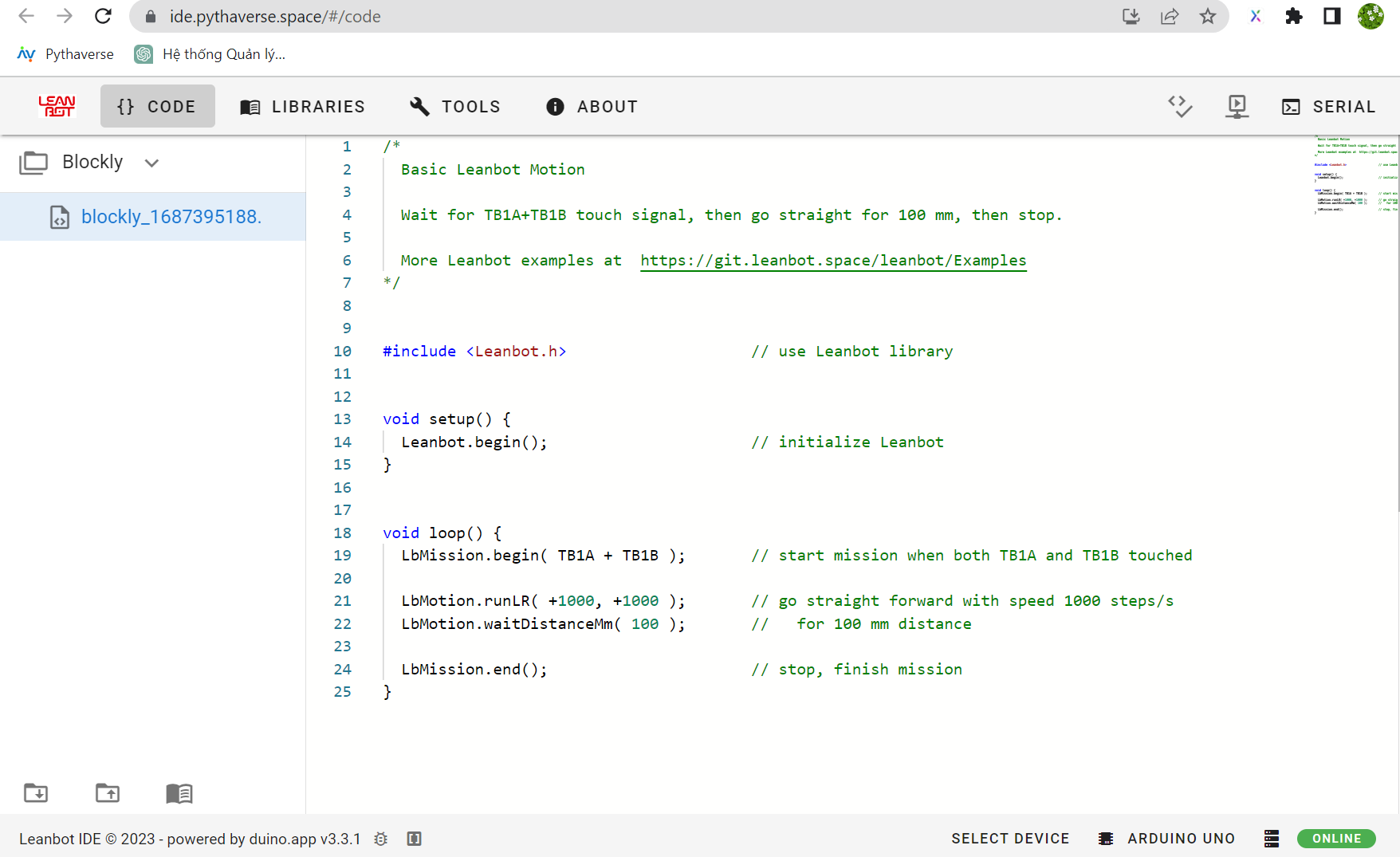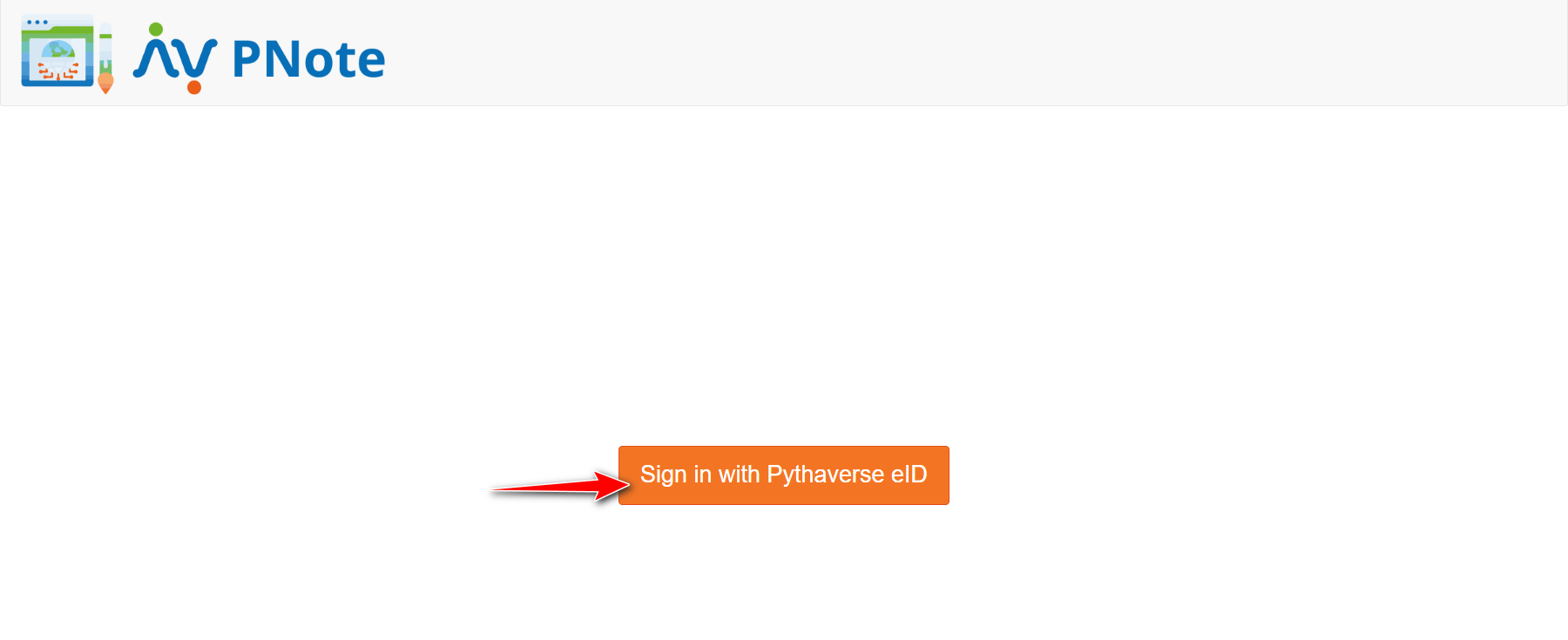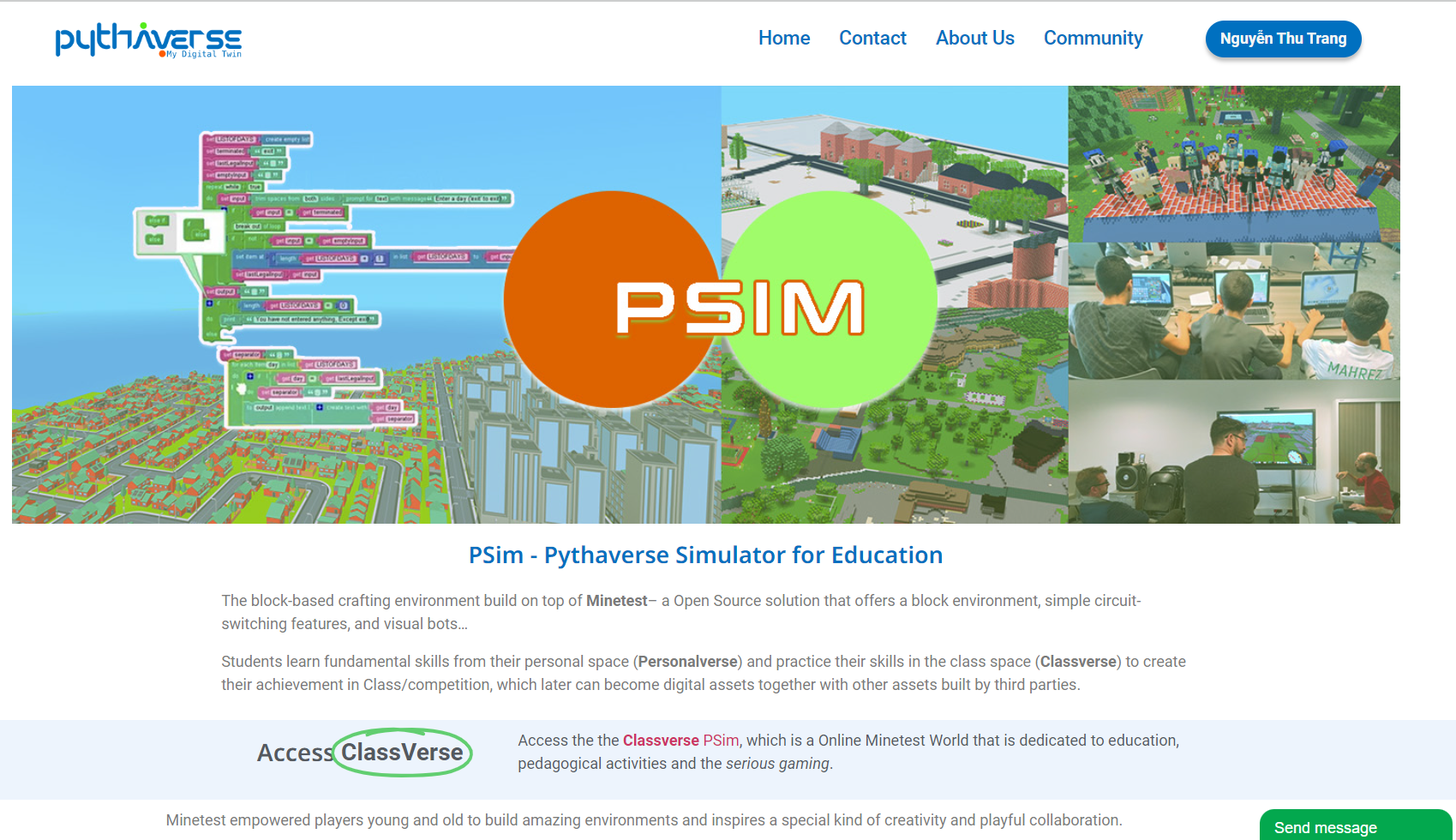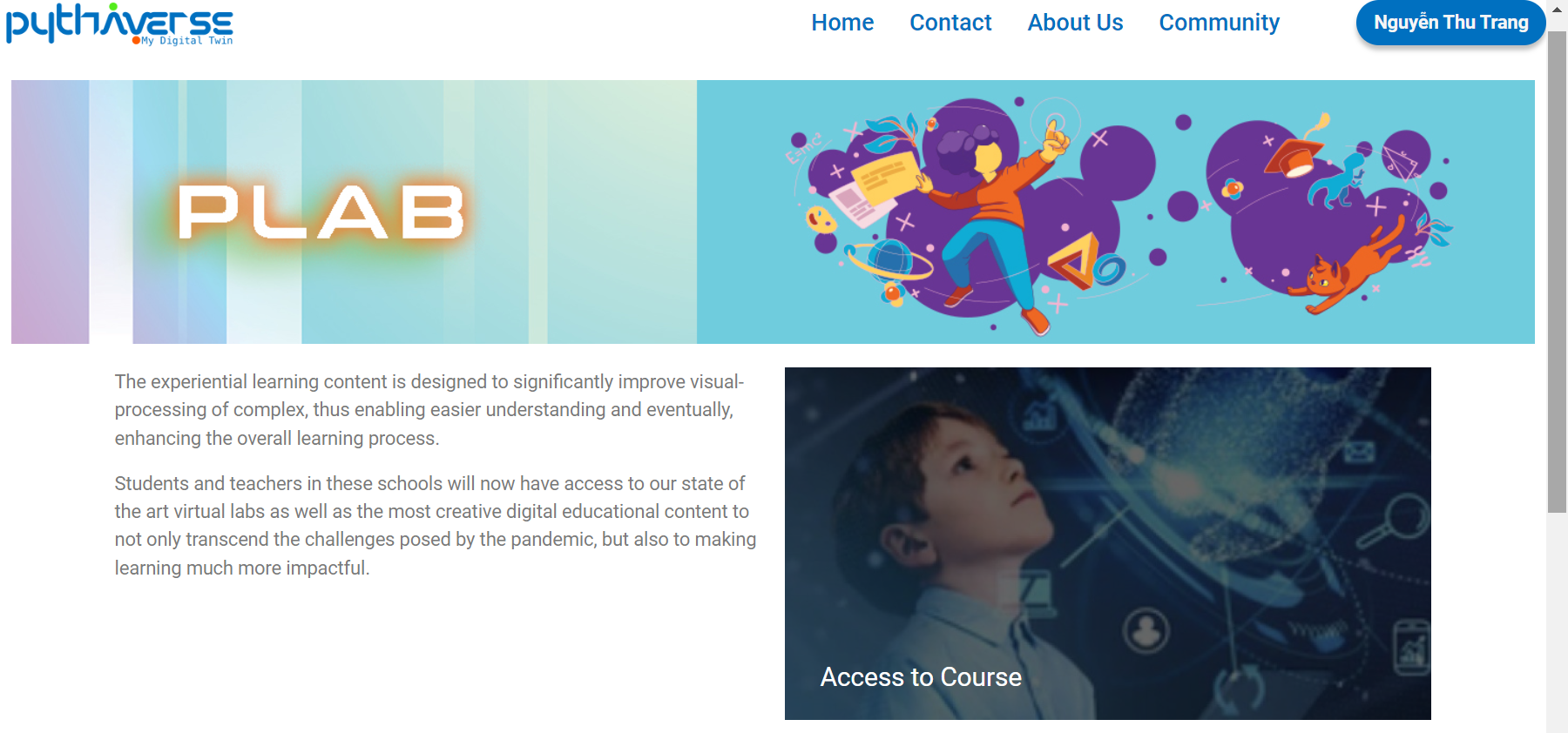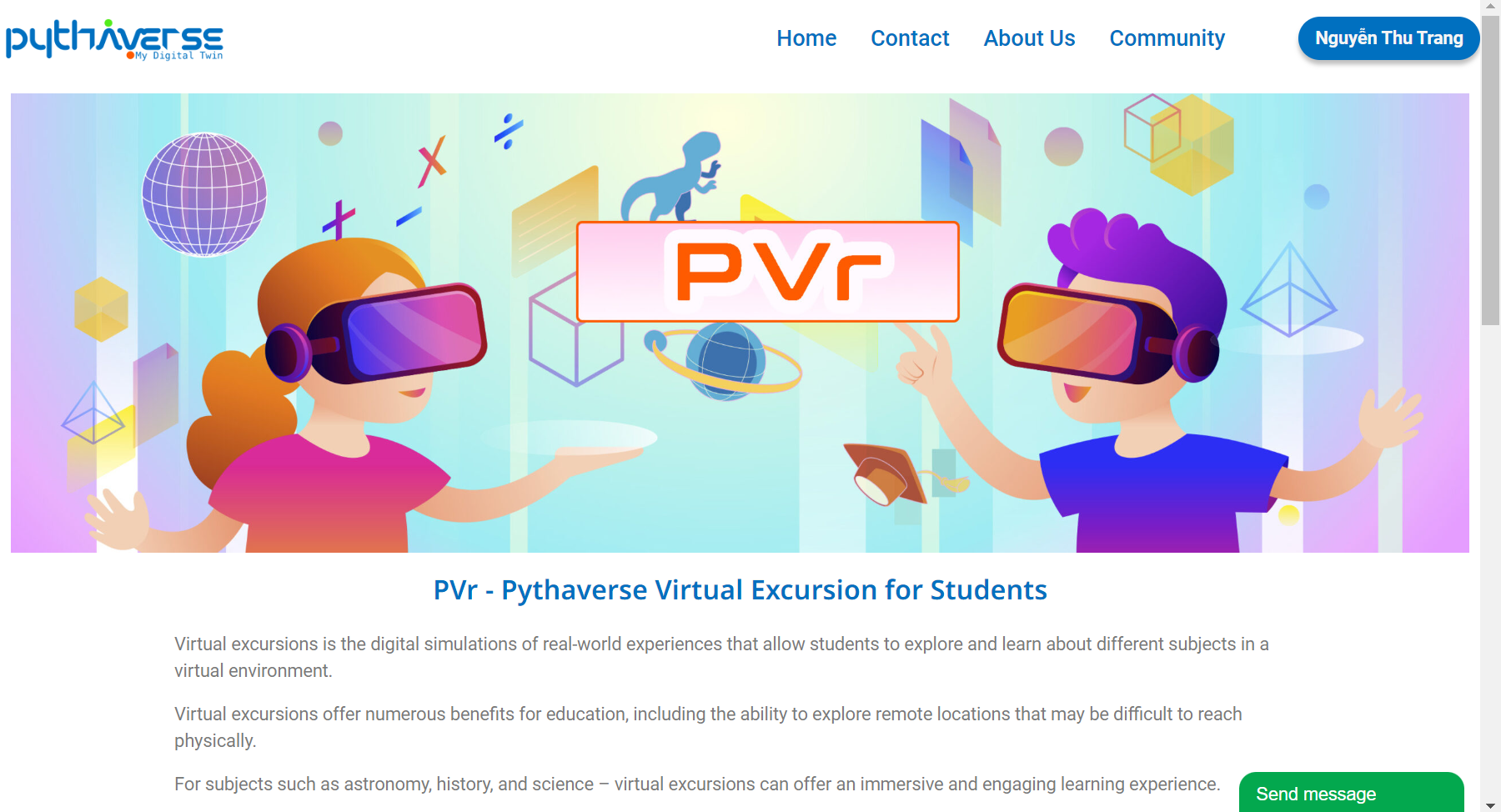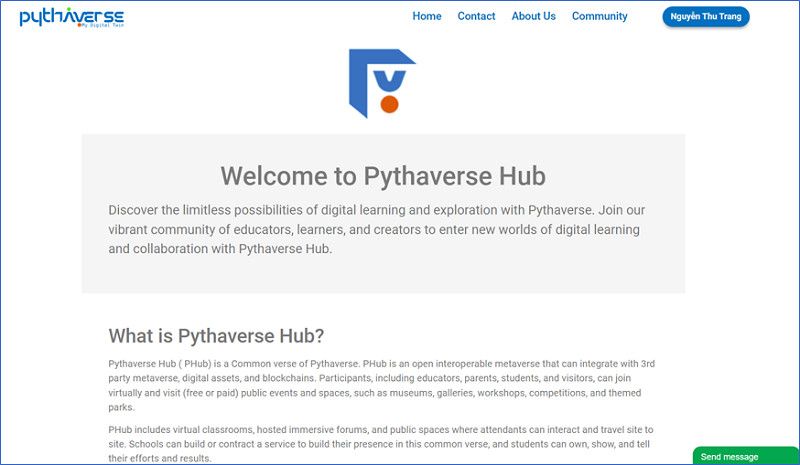PLEARN #
Access the link https://learn.pythaverse.space/ #
- The Learning Management System specifically designed to enhance learning experience, track Learners progress, produce progress reports, log achievement into digital assets, ease content delivery to classroom, and to help Facilitators to assess Learners individually or in groups.
- It encompasses all the pythaverse Learning tools (PSim, PHub, PCode, PGit, PLab, PVr, PAvatar, etc).
PLearn User interface #
PLearn |
PAVATAR #
Access the link https://avatar.pythaverse.space/ #
- PAvatar is short for Pythaverse Avatar. It is a design tool designed for students to create personal avatars on the Pythaverse platform. Through the use of this tool, students can enhance their creativity in the fields of design and art.
PAvatar User interface #
PAvatar tool |
PCODE #
PCode is short for Pythaverse Code. It is a collection of tools used for programming, including: PGit, PMinetest Blockly, Leanbot Blockly, Leanbot IDE.
PGit #
Access the link https://git.pythaverse.space/ #
- PGit stands for Pythaverse Git. It is a cloud-based version control system for programming files, tracking changes, and collaborating on code.
- Students can download source code to their computers or upload source code from their computers to PGit for storage.
- PGit can be used anytime, anywhere with a computer by logging in to the Pythaverse account.
PGit User interface #
PGit tool |
PMinetest Blockly IDE #
Access the link https://ide.pythaverse.space/mteditor/ #
PMinetest Blockly is used to create simple programs and commands with basic Blockly LUA programming by dragging, dropping, and sending code to PMinetest.
PMinetest Blockly User interface #
PMinetest Blockly tool |
Leanbot Blockly IDE #
Access the link https://ide.pythaverse.space/lbeditor/ #
Leanbot Blockly is a visual programming language with an intuitive and user-friendly interface. Students use it by dragging and dropping command blocks to create programs and operations for the Leanbot robot.
Leanbot Blockly User interface #
Leanbot Blockly tool |
Leanbot C++ IDE #
Access the link https://ide.pythaverse.space/#/code #
Leanbot IDE stands for Leanbot Integrated Development Environment. It is an integrated environment for students to learn programming, write code, compile, and upload programs to the Leanbot robot.
Leanbot IDE User interface #
Leanbot IDE tool |
PNOTE #
Access the link https://note.pythaverse.space/ #
PNote stands for Pythaverse Note. It is an interactive learning tool that helps to record Learners idea, track work, observation, and thoughts, and provide reflection on the progress.
PNote User interface #
PNote tool |
PSIM #
Access the link https://pythaverse.space/sim/ #
PSim stands for Pythaverse Simulator for Education. It is an immersive learning solution build on top of MineTest with instructional design scenarios for Learners to join, craft, build, expend, explore, and collaborate in real-time.
PSim User interface #
PSim tool |
PLAB #
Access the link https://pythaverse.space/lab/ #
PLab stand for Pythaverse laboratory. This is a virtual laboratory integrated with experiments covering various topics from biology, chemistry, physics to environmental science.
PLab User interface #
PLab tool |
PVR #
Access the link https://pythaverse.space/vr/ #
PVr stand for Pythaverse Virtual Excursion for Students – this is an immersive virtual tour designed with the latest role-playing technology, allowing students to explore and learn about various topics in a virtual environment, as well as enabling remote learning.
PVr User interface #
PVr tool |
PHUB #
Access the link: https://pythaverse.space/hub/ #
- PHub stand for Pythaverse Hub – 3D environment is designed to simulate classroom, conference room… and to explore various virtual spaces specifically designed for learning purposes
- PHub is a Common verse of Pythaverse. This is an open interoperable metaverse that can integrate with 3rd party metaverse, digital assets, and blockchains. Participants, including educators, parents, students, and visitors, can join virtually and visit (free or paid) public events and spaces, such as museums, galleries, workshops, competitions, and themed parks.
PHub User interface #
PHub tool |